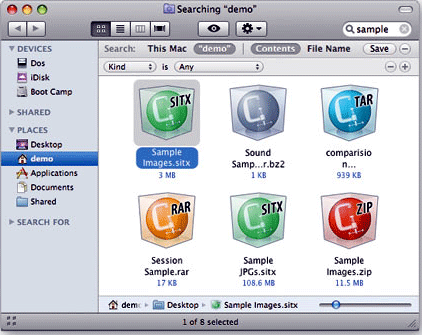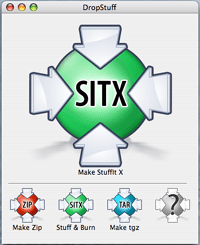In part 3 of Behind the Gear at The Record Shop, we take a look at the Tube-Tech CL1B Opto Compressor; a device that has become a studio standard since its release in 1987. The CL1B was developed by Tube-Tech founder, John Peterson. John began his career as a maintenance engineer at the Danish Broadcasting Company. Educated as an electrical engineer, he could usually be found refurbishing gear in his spare time. In the early 80’s his interests turned to tube driven devices such as the Pultec EQ and the Teletronix LA2A. As was the case with many of today’s audio manufactures, John witnessed the growing market for vintage equipment as the quality of modern products was, believed by many, to be declining. He began designing his own renditions of classic equipment, and the rest is history. Tube Tech is now a mainstay in the world of audio, and they continue to produce superior quality tube equipment that has been utilized by everyone from The Rolling Stones to T-Pain.
The design of the CL1B was modeled after the Teletronix LA2A, a classic tube limiter that has been a standard in recording studios since its release in 1965. John set out to build a device that offered the warm, musical compression of the LA2a Limiter, but with the added features of a compressor. The LA2a has only two controls, Gain and Peak Reduction. The attack and release times are fixed. The CL1B features a fixed attack and release mode, but also provides additional ratio, threshold, attack, and release knobs. This allows us greater flexibility to achieve the perfect settings for a variety of applications. The Cl1B has another unique setting called Fixed/Manual Mode. This setting has a fixed, fast attack and variable release. You would think that this compressor would come with a two week class to learn how to utilize all of these options. However, the operation is fairly simple and always produces great results.
We lean on this compressor mainly for Vocals and Bass. On vocals we often use the CL1B, in conjunction with an 1176 or Distressor, to add a smooth, warm compression that helps the voice find its space in the track. In the bass world, the CL1B is great at taming the tone, but if you’re going for punch, we lean on some of our other options such as the 1176. From time to time, we will throw a snare or kick through the blue monster to give it some extra warmth as well.
One trick that we have found to be pretty exciting on vocals, is an extreme compression setting that can result in some pretty wicked tube saturation. We start by setting the attack all the way to the left, with a medium release and 10:1 ratio. Next we increase the threshold to hit -10 or so DB of gain reduction; tweaking the ratio and release to taste until the vocal starts to drive. The result is an analog tape like compression that can be perfect for a rocking vocal.
Thanks for dropping by! Check back next week for our next installment of “Behind The Gear at The Record Shop”, where we take a look at a throw back to Abbey Road, the Chandler TG1 Limiter. In the meantime, feel free to drop by our Gear Page for more information on our vast array of equipment.
As always, we love to hear feedback on our articles. If this was helpful, or a complete waste of your time, let us know! We love making new friends as well. Feel free to drop by our page on Facebook and sign up for our monthly newsletter to receive valuable resources and updates on the studio. Thanks for dropping by For The Record. Catch you next week!
-Giovanni
Therecordshopnashville.com