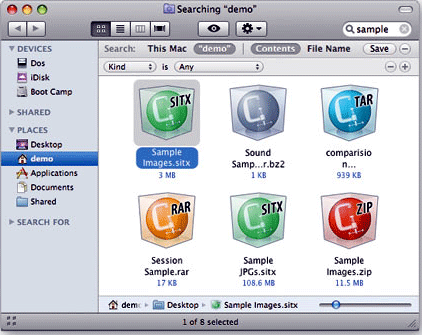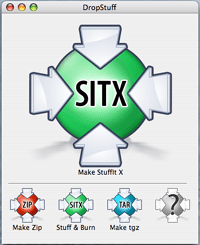The music business….what can be said that hasn’t been repeated over and over and over again. Let’s skip all the details we’ve been whining about these last few years, and get down to it. Basically, there’s not much room at the top these days. I often wonder, with great uncertainty, if there will ever be another Beatles, Madonna, Michael Jackson, or any of the “superstars” of past generations. Is it just vintage nostalgia that everyone’s favorite rock band is still Zeppelin, or have we reached a point where the focus on “commercial appeal” has resulted in a mass audience that has the attention span of my dog? (shout out to Jops!)
I don’t think anyone has the ultimate answer. (If you think you do, leave us a comment!). However, there is one thing that we can all agree on. Music is a product. In order for a business (the artist) to sell their product, they must market it effectively. Viral marketing is an essential aspect of a comprehensive marketing plan for artists. This week we lay out 5 steps to effective internet marketing for musicians.
Before you can develop an effective viral marketing campaign, it is important to understand the importance of offering quality content. In their book, Inbound Marketing, advertising guru’s Brian Halligan and Dharmesh Shah, call this process “creating remarkable content.” The idea is that viral marketing is far more effective when the business develops an original strategy that is “remarkable” enough for the consumer to share with others. Twitter has proven that, in some cases, what you ate for lunch can prove to be remarkable content. However, this is only true if you are already a high profile figure. For the rest of us, success in the online domain rests in our ability to create our own, unique content. Once you have developed a creative marketing plan, that stimulates continued interest in your project, implementing the following strategies will become far more effective.
Note- For this article, we’ll assume that you have already developed professional social network profiles and a website. For more information on design, check out our blog: Why do I need a professional website…
1. Social Network Marketing: Build Your Core Fanbase
There are over 8 million music profiles on Myspace. Want to know how you can make like Waldo and stand out in the crowd? Build a core fan base. Mass friend requests are not an effective way to build real fans. Sure your stats will look great, but are they going to buy your record, probably not. Start by inviting friends that fit your target demographic. (age, location, interests, etc) Rather than just adding them to the page, include a personal message. Provide an incentive for them to visit your site, other than “check out my music.” People love getting stuff for free. Use this opportunity to show your appreciation of their support by offering some form of free content (download, ringtone, e-book, etc). Once you have developed your core fan base, make sure you give them a reason to check back on a regular basis.
Here is a list of important updates:
Personal messages
Daily status updates
New songs
New pictures
Consistent blog entries
News
As you develop a steady stream of media, remember that your goal is to create “remarkable content.” Rather than asking fans to buy your new song, write a blog on how the song came about, or a fun story from the studio. Providing your fans with a personal experience will give them a way to relate to you and your music. If you take the time to utilize these techniques on a regular basis, you will be on your way to developing a dedicating fan base that will support your efforts and, most importantly, tell their friends!
Popular Social Networks:
Facebook
Myspace
Twitter
Bebo
2. Blog, Newsletter, Live chat: Develop your community
Everyone loves to be “part of the group.” If you provide a medium to interact with your fans on a personal level, you will be able to build a community that everyone wants to be a part of.
Creating a blog is a great way to start building your online community. Once you have developed your blog page, embed your blog on your website to make it easy for fans to find. Once again, creating remarkable content is an essential aspect to the success of your blog. It is also important to urge your fans to leave comments and suggest topics for your blog. By providing your fans with a fun way to interact on the site, you will build a personal experience that will help develop your community.
Popular blog sites:
Word Press
Blogger
TypePad
SquareSpace
Sending out an e-mail newsletter is another excellent tool to engage your fans. Make sure your newsletter sign-up is easy to find on your website and social networks. Giving away free content for newsletter subscribers will help boost your submissions. Your newsletter should include news, pictures, excerpts from your blog, contests, etc. Offering creative ways for your fans to be a part of your community is key.
(We use Constant Contact for email marketing. Their site is easy to use and offers excellent services at affordable rates. For more information on setting up your email marketing account, drop us a line at therecordshop1@gmail.com)
Live video chatting is a new trend that has beecome very successful for artists in developing their community. Stickam.com is one of the more popular sites for this application. Live video is a great way to build relationships with your fans. It is much more personal than the other methods because your fans get a chance to actually interact with you in “person.” You can give them a behind the scenes look at rehearsals, studio sessions, and shows. Other popular concepts include: Q&A sessions, online performances, and sessions on the road. Keep in mind that, unlike blogs, your fans “see” everything on live video. It is important to maintain a strong image and attitude when the camera is rolling.
3: Video content: Build your visual presence
As we have discussed throughout this article, it is important to personalize your marketing strategy. While many of us have become accustomed to communicating on the web, visual interaction is still an integral aspect of developing relationships with fans. Since the first video of a cat jamming on the piano, viral videos have been a leading source of online entertainment. You Tube is the clear frontrunner for viral videos. However, sites like Myspace Video, Vimeo, Metacafe, and Daily Motion are also worthwhile platforms to promote your content.
Building your visual presence through viral video is a exceptional method for promoting your music. Once again, the emphasis on remarkable content is important to consider as you develop your viral presence. Remember, you want to offer something different than everyone else. Performance videos are great, but should be supported with other unique concepts. So pick up a camera, hire a videographer, and keep it rolling. You never know when something remarkable is going to happen.
Here is a list of suggestions for viral videos:
Live Shows (with quality audio and a good crowd)
Clips from studio sessions
Interviews
Exclusive performances (shot specifically for your video stream)
Tour video blog
Contest for viewer submitted video reponses
4: Online Media Promotion: Build relationships with the press
Now that you have built your fan base, community, and visual presence, its time to meet the press. Writers are flooded with countless requests from bands everyday. In order to get their attention, you have to take the time to build real relationships.
The local press is a good place to start. Your town probably has a local music zine and several community newspapers that cover local music. Call the office or visit the website to find out who chooses featured artists. Rather than just mailing in a press kit, share your interest in their work. Show your support at their events or on their blog. Through supporting their efforts and networking with their team, you will have the opportunity to build a relationship with the publication. Once you have developed a repoir, invite them out to a show or set up a casual lunch meeting. If you have followed the previous steps, you will be able to provide plenty of remarkable content that will hopefully gain their interest in supporting your project.
Online review sites are also a great resource, but even more difficult to break in to. In this case, rather than competing with your local community, you are up against every other artist on the web. Fortunetaly, you have developed your online presence and understand the importance of building relationships. Just be patient, these sites receive endless requests from artists. Most of them will get back to you eventually, but if you send them a message every day, your likely to get black listed.
The Indie Bible is an excellent resource for online press publications.
5:Internet Radio: Increase your exposure
Internet radio is one of the fastest growing, online promotional resources for artists. There are thousands of broadcasts on countless sites. Taking advantage of this opportunity is the final step in solidifying your comprehensive online marketing plan. Achieving substantial radio exposure takes creativity, time, and a lot of dedication. When done correctly, it can make the difference between making music and making a living making music.
In order to build your relationships with DJs, music directors, and radio promoters, you can use the techniques we discussed in the previous section. You’ll find that stations will be much more supportive of promoting you, if you have a method to promote them. Try offering a promotional campaign that advertises their station, inquire about ad space, and show your support by plugging their broadcast on your sites.
Once you begin to build these relationships, nuture them carefully. While you want to keep them up to date, you don’t want to overwhelm them with information. Invite them to sign up for your newsletter or blog so they can choose to stay up to date with your project. A monthly call, or email, to touch base and offer your support can also be effective.
Here is a list of the top internet radio stations:
Pandora.com
Live365.com
Slacker.com
Jango.com
NPR.org
Shoutcast.com
Radiotower.com
Streema.com
The Indie Bible is an excellent resource for online radio stations.
So there you have it. The 5 steps to effective internet marketing. Now its time to get to work! Remember, the three keys to following these steps are consistency, remarkable content, and…..consistency.
I hope this article provided you with the information you need to developing your online marketing plan . We would love to hear your questions, comments, and feedback! If we can be of any assistance, feel free to drop us a line!
Giovanni-
therecordshop1 (@) gmail.com